How To Use Remote Control STARLIGHT
Last updated: 18 Dec 2024
1230 Views
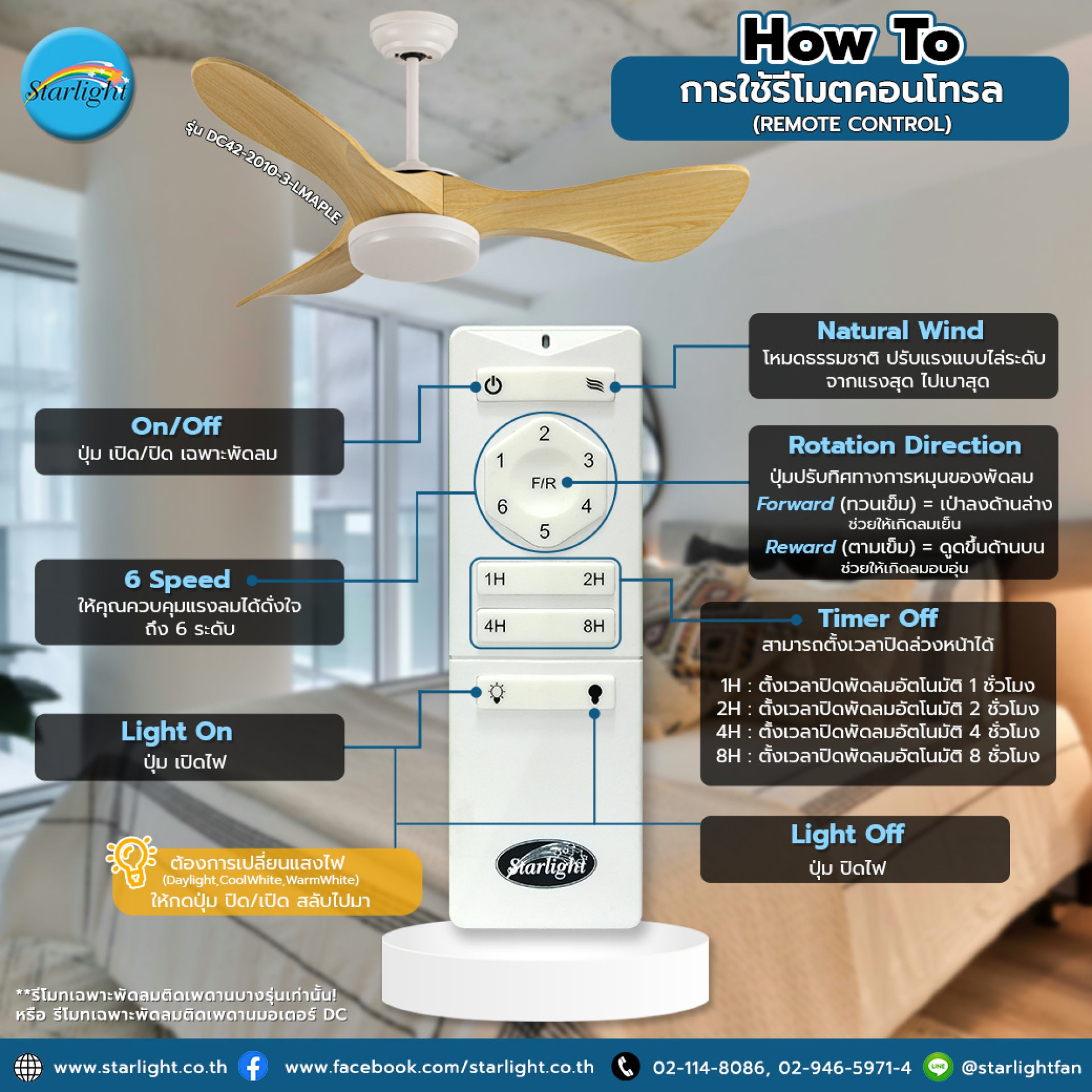
How To Use Remote Control For example, the DC42-2010-3-LMAPLE Lamp Fan
Many people still don't know how to use the remote control, right? Sometimes it's not pleasing. If you know what each button can do, it will make using a ceiling fan more worthwhile.
Let's get to know the various buttons on the #STARLIGHT Remote
Many people still don't know how to use the remote control, right? Sometimes it's not pleasing. If you know what each button can do, it will make using a ceiling fan more worthwhile.
Let's get to know the various buttons on the #STARLIGHT Remote
- On/Off: Fan-only On/Off button
- Natural Wind: Natural mode, adjust the power gradually from the strongest to the weakest
- 6 Speed: Let you control the wind power as you wish, up to 6 levels
- Rotation Direction: Button to adjust the direction of the fan rotation Forward (counterclockwise) = blow down, helping to create cool wind, Reward (clockwise) = suck up Helps create warm wind
- Timer Off: Can set the time to turn off in advance 1H: Set the time to turn off the fan automatically for 1 hour, 2H: Set the time to turn off the fan automatically for 2 hours, 4H: Set the time to turn off the fan automatically for 4 hours, 8H: Set the time to turn off the fan automatically for 8 hours
- Light On/Off: On/Off button, if you want to change the light (Daylight, CoolWhite, WarmWhite), press the On/Off button to switch back and forth
**Remote control only for some ceiling fans! Or remote control only for DC motor ceiling fans
Starlight meets every lifestyle with factory standards
Related Content
Before considering various usage patterns or beauty, the first thing to consider when purchasing a ceiling fan, STARLIGHT has the answer
26 Jan 2024
Thailand is a tropical country. Ceiling fans are therefore electrical appliances that have been installed in Thai people's homes for many generations. But what kind of fan should you choose to buy? Today STARLIGHT has the answer
26 Jan 2024
Important things that many adults overlook For a resting area or a space to learn things about your children
26 Jan 2024


